
ASUSTOR Surveillance Center
Efficient Management, Supporting H.265 HEVC Cameras, Enhanced Mobile app Control

Overview:
Keep an eye on it
Worried about leaving your home unattended? Keep an eye on the most important things with Surveillance Center. Surveillance Center's fully optimized interface allows you to simultaneously view live feeds from up to 4 IP cameras, take snapshots and control the pan tilt and zoom functions of all cameras giving you complete peace of mind.

What is Surveillance Center?
Surveillance Center is a powerful add-on App on ASUSTOR NAS devices. After installing Surveillance Center from App Central, an ASUSTOR NAS can be instantly turned into a 24/7 non-stop high resolution security surveillance system. Furthermore, Surveillance Center is compatible with popular Web browsers and mobile devices, allowing you to monitor and protect your most valued assets from anywhere and at any time.

Create the ideal surveillance system
ADM provides seamless cross-platform file sharing, allowing you to easily access your NAS from Windows, Mac OS X, or Unix-like operating systems. Furthermore, your data is always within reach no matter if you are using a PC, notebook, tablet or smartphone. ASUSTOR NAS offers a complete host of data protection and backup solutions. Features such as RAID and two-way transfer support offer bullet-proof protection and flexible application. Savor a stress free and liberating user experience.
5 Step Quick Install Wizard
The Start-up wizard helps you to configure cameras and set up the whole system
4 Free IP Camera Channels
Set up a simple home surveillance system for free
3 Instant Notification Types
Send notifications to specified personnel by means of SMS, email, or push notifications
2 Ways To View Surveillance System
Freedom to use Mac and Windows web browser or Mobile device
1 Ideal Surveillance Solutio

Supports a wide variety of cameras
ASUSTOR Surveillance Center supports a wide variety of different camera models, allowing you to choose suitable cameras based on functional needs and cost considerations.

Supports 900+ IP cameras
Surveillance Center is currently compatible with over 900+ IP camera models from world renowned brands.Furthermore, ASUSTOR releases multiple updates each year that add more compatible cameras providing for even more flexible options.

ONVIF Profile S compliant
ONVIF Profile S certification allows Surveillance Center to further expand compatibility for network IP cameras, giving system integrators and home users more flexibility and choice when creating their surveillance system.

Generic camera support
What do you do if your camera is not on Surveillance Center’s compatibility list? Surveillance Center can now receive real-time video streams from cameras via the Generic RTSP function that is supported by the majority of all cameras. This makes basic real-time video streaming and recording with almost any camera a breeze.
Camera expansion with add-on licenses
Need to monitor more areas? No problem! In addition to the 4 free camera licenses provided by default you can also use ASUSTOR’s flexible add-on camera licenses to add camera channels, allowing you to easily expand the scope of your surveillance system. What’s more, you can also freely transfer camera licenses among different ASUSTOR devices.
- 2 different camera license packages are offered: single channel and 4 channels
Note:
- The maximum number of camera channels is determined by the test results of each channel (based on 720P (1280x720)、30 FPS、H.264). Actual performance may differ according to camera settings and NAS load conditions.

Live View:
Cross-platform browsing
All users can use Surveillance Center from the comfort of a familiar operating system via Internet Explorer*, Microsoft Edge*, FireFox*, Chrome* or Safari. Surveillance Center not only provides real-time surveillance monitoring and playback of recordings for multiple camera channels, but also significantly decreases the resources needed to operate Surveillance Center providing you with an optimal and seamless experience.
Note: Only supported on Windows operating system

Safety Enhanced Connection
The secure transfer of surveillance feeds is seen as a critical digital asset. Using a secure connection can ensure the privacy and security of surveillance feeds transmissions. ASUSTOR NAS supports HTTPS connections allowing users to log into Surveillance Center and view surveillance feeds via encrypted connections no matter if they are using Internet Explorer, Microsoft Edge, Chrome or FireFox.
*Windows only

Simple and intuitive on-screen controls
A variety of real-time on-screen controls and functions on the Surveillance Center interface allow you to control PTZ camera movement, configure camera settings, start recordings and take snapshots of camera feeds. In addition to providing a smooth and intuitive control experience, the efficiency of operation is also significantly increased.

Two-Way Communication
Built-in microphones and speakers allow cameras to provide two-way audio. In addition to monitoring the audio in a particular area, you can also make announcements and converse in real-time with people in the area surveilled by the camera.

Multi-Stream
You want high resolution recordings, but does choppy video from surveillance feeds annoy you? Surveillance Center now supports 3 independent video streaming modes*, allowing administrators to configure default resolutions for recordings and viewing feeds remotely. Users can select appropriate resolutions based on network bandwidth and the number of channels that they are viewing, optimizing video streaming under different network bandwidth limitations.
*Number may vary according to camera brand.

Camera patrolling
The patrol paths function allows you to quickly create up to 5 different camera patrol paths. In addition to allowing cameras to automatically move (PTZ) through the preset positions, you can also configure the time the camera will stop at each position.

Quickly grasp the situation in each and every corner
In large scale surveillance environments, electronic maps provide a visual method for administrators to get an overall view of all IP cameras in deployment, allowing them to quickly get a handle on the current situation. When an event occurs, it will instantly appear on the map interface, giving administrators the ability to see the location of the event and instantly view real-time video feeds from the location. Administrators can then decide on the type of action to take, effectively limiting the potential damage that could happen at home, in the workplace or to other assets.
- Interactive electronic maps: when an alarm event occurs, the associated IP camera or alarm input device will turn red on the electronic map, indicating the location of the event.
- Users can click on IP cameras on the map interface in order to view their live feeds.
- Users can upload maps and intuitively configure the positioning and angle of cameras using “drag and drop”.
- Electronic map link function: conveniently switch to related maps.

Increases Mac display performance by over 30%
Surveillance Center utilizes the newest display technology, significantly increasing display performance and lowering CPU usage rates. This allows Mac users to enjoy outstanding performance, high reliability and a smooth surveillance experience.
Note: Surveillance Center now supports Safari and FireFox for Mac.
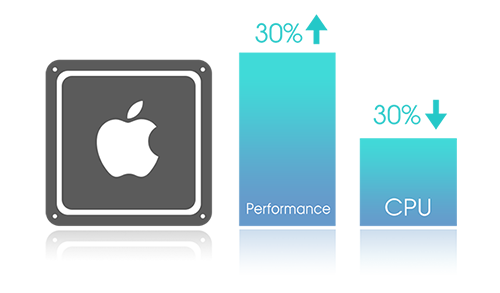
360 Degree Fisheye Camera Image Restoration
Fisheye cameras have a wide angle view and can focus on areas such as offices, ATMs, retail stores, supermarkets, hotels, and factories, providing greater coverage than most common cameras. Surveillance Center’s image dewarping function allows users to restore a fisheye camera’s live video feed by selecting a specified area, 360 degree panoramic view, double 180 degree panoramic view or 360 degree panoramic view combined with 3 specified areas. This gives users the comprehensive surveillance without blind spots without having to use a multitude of cameras.
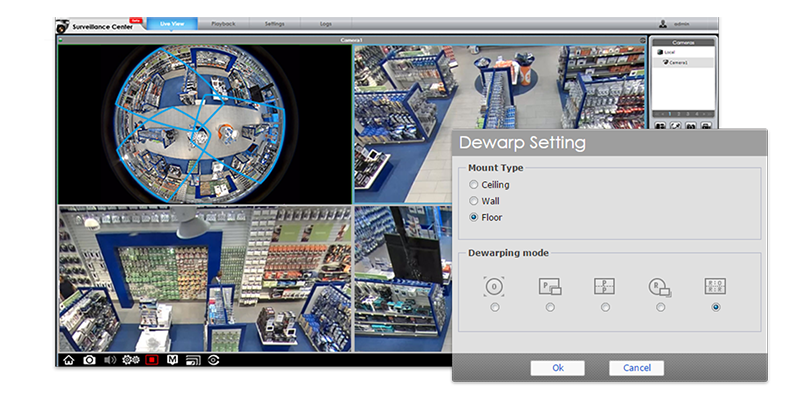
Comprehensively Supports ADM3.0 Internet Passthrough Connections
ADM 3.0 provides easy connections by supporting a new Internet Passthrough function that helps users to simplify previously complex router configurations. Even if users with mobile devices are under local network or multi-router environments, all they need to do is upgrade their apps to the latest version supporting ADM 3.0 and they will be able to easily connect to their NAS to access Surveillance Center from anywhere and at any time. For computer users, they only need to install the new ASUSTOR EasyConnect (AEC) utility to utilize the Internet Passthrough function and conveniently connect to their NAS at home.

Recording & Playback:
Record only when you need to
Surveillance Center offers you a variety of recording options. No matter if you need scheduled continuous recording or recording only when certain events occur, Surveillance Center is sure to satisfy your needs. Surveillance Center's various recording modes are listed below:
- Manual Recording: While viewing a live feed, you can click on the record button at any time to begin or stop recording. In the event that you do not stop your recording, Surveillance Center will record until your designated recording quota has been reached.
- Continuous or Scheduled Recording: Whether you require 24/7 continuous recording or recording only during a specific time, Surveillance Center can get the job done ensuring that you never miss any critical moments.
- Motion Trigger Recording: In the event that any motion is detected in the surveilled environment, Surveillance Center will immediately begin recording, allowing you to save significant space on your hard disks and ensuring that you never miss any critical moments.
- Alarm Trigger Recording: Triggering recording via a camera's alarm mechanism allows you to precisely record all critical events. Not only does this save space on your hard disks but also lowers the amount of reading and writing on your hard disks, prolonging their life.
- Motion Trigger and Alarm Trigger Recording: This mode combines motion trigger and alarm trigger recording. If either mode is triggered, recording will begin immediately. This is a comprehensive recording mode that ensures you will never miss any critical moments.

A breeze to use
Worried about a complicated playback interface?
Surveillance Center will change your mind! With its intuitive time axis and flexible switching between synchronous and asynchronous playback, Surveillance Center allows you to easily view recordings from the time period you require.

Smart search (IVA)
Having problems finding critical recordings from amongst mountains of recording data? The smart search function provided by Surveillance Center helps you to search for clues from amongst all recorded videos in order to help you quickly and efficiently find critical events.

Motion Detection
Detects whether or not there is motion in a specified area.
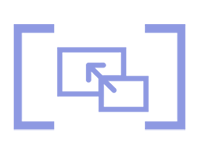
Foreign Object
Detects whether or not a foreign object appears in a specified area.

Missing Object
Detects whether or not an object has been moved or removed from a specified area allowing you to quickly analyze and find the reason behind important missing objects.
Cold Backup Solution with Unlimited Capacity Expansion
You can schedule backups of recording files to MyArchive hard disks, freeing up storage space for online recordings. When you need to play back recordings, you can mount recordings from MyArchive hard disks to Surveillance Center and then quickly search and play back the recordings you need.

Digital Watermark and Identification Tool for Recording Files
The Surveillance Center 2.7 introduces a protection and verification mechanism for recording files. When recordings are stored on the NAS there will be a digital watermark added to them to ensure that they will not be tampered with or edited. Furthermore, you can use ASUSTOR’s digital evidence identification tool to check and verify that any exported video has not been tampered with.

Camera & Management:
Installation in 5 easy steps
ASUSTOR’s Surveillance Center provides a quick installation wizard that helps you find cameras in your local area network, and complete the appropriate resolution, recording and system settings. Only 5 easy steps are needed, allowing anyone to effortlessly complete installation and minimizing the extra costs and time often associated with less user friendly systems.

Supports a wide variety of cameras
ASUSTOR Surveillance Center supports a wide variety of different camera models, allowing you to choose suitable cameras based on functional needs and cost considerations.

Supports 900+ IP cameras
Surveillance Center is currently compatible with over 900+ IP camera models from world renowned brands.Furthermore, ASUSTOR releases multiple updates each year that add more compatible cameras providing for even more flexible options.

ONVIF Profile S compliant
ONVIF Profile S certification allows Surveillance Center to further expand compatibility for network IP cameras, giving system integrators and home users more flexibility and choice when creating their surveillance system.

Generic camera support
What do you do if your camera is not on Surveillance Center’s compatibility list? Surveillance Center can now receive real-time video streams from cameras via the Generic RTSP function that is supported by the majority of all cameras. This makes basic real-time video streaming and recording with almost any camera a breeze.
Multi-Stream
You want high resolution recordings, but does choppy video from surveillance feeds annoy you? Surveillance Center now supports 3 independent video streaming modes*, allowing administrators to configure default resolutions for recordings and viewing feeds remotely. Users can select appropriate resolutions based on network bandwidth and the number of channels that they are viewing, optimizing video streaming under different network bandwidth limitations.
*Number may vary according to camera brand.

Automated event action rules
Automated event action rules allow administrators to customize alarm handling rules (SOP). When an event occurs, the system can select different measures to handle the situation based on the type of event that occurred or the time the event occurred. These different measures include actively sending out email/SMS notifications to different groups, smartphone push notifications, activating multiple cameras to begin recording, assigning cameras to patrol a specific area or activating other external devices* providing automated and intelligent event handling.
*When an event occurs, event actions can notify other external devices via http commands (CGI/URL).

Event linking
Event handling rules allows the system to automatically execute a specified action when an event occurs, minimizing any manual work that has to be done. For example, when a backyard camera detects motion, all cameras along the perimeter of a house can automatically begin to record. Or when a window is opened, PTZ cameras can immediately begin to patrol.

Event notifications
When cameras receive specified events, Surveillance Center can immediately send email/SMS or push notifications to selected individuals.

Linking to external devices
Support for external event settings allows other systems (e.g., door security systems) to trigger events in the Surveillance Center system. Surveillance Center can also receive events and proceed to notify external devices.
Immediate notification
When disruptions occur, you'll know immediately. You can use Surveillance Center's Event Management function to keep you informed of critical events. Whether these events are an alarm trigger, motion trigger or a disconnected camera, you can configure Surveillance Center to send you notification immediately via email or SMS.
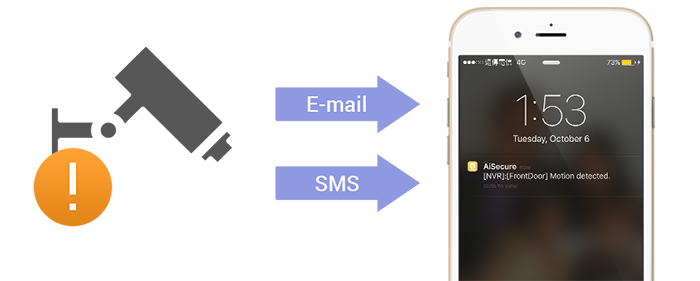
Role-based access control
Surveillance Center provides role based access control, allowing administrators to create roles for users according to their responsibilities, administrative tasks that they are able to execute, and the camera feed playback and administrative functions available to them. These roles can then be assigned to users based on their responsibilities and administrative tasks that they are able to execute, significantly increasing management convenience and flexibility.

Camera expansion with add-on licenses
Need to monitor more areas? No problem! In addition to the 4 free camera licenses provided by default you can also use ASUSTOR’s flexible add-on camera licenses to add camera channels, allowing you to easily expand the scope of your surveillance system. What’s more, you can also freely transfer camera licenses among different ASUSTOR devices.
- 2 different camera license packages are offered: single channel and 4 channels
Note:
- The maximum number of camera channels is determined by the test results of each channel (based on 720P (1280x720)、30 FPS、H.264). Actual performance may differ according to camera settings and NAS load conditions.

Local Display:
Who's that at the door? Turn on your TV to find out!
Surveillance Center on ASUSTOR Portal provides real-time surveillance feeds, allowing ASUSTOR NAS devices to output high resolution video from IP cameras. Users need only connect their NAS to an HD display via HDMI to instantly begin monitoring all of their surveillance feeds. Furthermore, in addition to simultaneously viewing 4 channels of video feeds, users will be able to control Surveillance Center using the ASUSTOR Remote, AiRemote mobile app and USB mouse and keyboard.
- First in the world to support HDMI local output
- Simultaneously view 4 channels of high definition video feeds
- Supports switching between single and 4 feed display as well as automatic cycling between feeds
* Installation of ASUSTOR Portal and Surveillance Center 2.0 is required
** Display performance may vary between different IP camera models and be affected by video content, network bandwidth, recording settings and other applications running on the NAS.

Enhanced Local Display
ASUSTOR’s PC-less surveillance solution has been enhanced again. In addition to being able to view live camera feeds on your TV, you can also directly search and playback specific recording files via the timeline or calendar. What’s more, you can now hear live audio as well!

Export Recording Files via Local Display
In addition to being able to access surveillance video feeds via the HDMI interface, you can now use the new export function to quickly export video evidence to USB drives or NAS shared folders for safe keeping. Furthermore, you can use ASUSTOR’s digital evidence identification tool to check and verify that any exported video has not been tampered with.

Mobile Apps:
Stay Connected to Everything You Care About with AiSecure
The AiSecure dedicated mobile app allows you to easily keep an eye on everything that is happening at home. In addition to monitoring live views of particular locations, AiSecure also features instant push notifications that can be sent to your mobile device when specified events occur, allowing you to grasp all the latest developments in the palm of your hand.

Peace of Mind for When You're Not There
Surveillance Center provides you with comprehensive event notifications. When a specified event occurs, it will automatically notify you via Email, SMS or AiSecure on your mobile device, allowing you to take immediate action. This reduces any possible damage to your assets at home or in the workplace.

Simple to Set Up
AiSecure dramatically simplifies the connection process to your surveillance feeds.* After enabling Cloud Connect on your NAS, you will be able to use your dedicated Cloud ID to connect to Surveillance Center, allowing you to easily monitor all the important things in your life from any corner of the world.
*AiSecure provides 3 different connection methods:
1. Connecting via Cloud ID.
2. Connecting via Auto Discovery to ASUSTOR devices on the same network.
3. Connecting via IP/Hostname.

iOS Phones can Enable or Disable Camera Directly
iOS users can enable or disable their remote IP cameras through AiSecure directly. AiSecure allow users to decide when they want to turn on or off their camera to protect personal privacy and save video storage space. Users no longer have to sit in front of the computer and use Surveillance Center to control their cameras anymore. AiSecure has done this to enhance operational convenience.

Android Phones Support Two-way Audio Communication
Built-in microphones and speakers allow cameras to provide two-way audio. In addition to monitoring the audio in a particular area, you can also make announcements and converse in real-time with people in the area that is surveilled by the camera. Android phone users can watch their remote camera’s live view all while doing a two-way audio communication through AiSecure.

Transcoding
Surveillance Center will instantly transcode the video stream of the camera, so users can avoid worrying about whether or not their phone supports the video encoding of the remote camera. Transcoding allows users to view their camera's live video from your phone via AiSecure, even if your phone does not support specific video codecs.

Intuitive Switch to Watch Live View of each Camera
AiSecure provides an intuitive method for users to watch different camera’s live view more quickly. Users can directly swipe left or right on the live view screen to switch between the live view of different cameras. Users can now do PTZ control, use 2-way audio communication, start recording and snapshot quickly by switching to different cameras. Intuitive operation experience has never been this amazing.

Downloading AiSecure
AiSecure is available for both Android and iOS operating systems. You can search for 'AiSecure' in the App Store/Google Play or scan the QR codes below to download the app


